Launch → → . This will open up Mousepad - a simple, fast text editor. This is what it looks like:
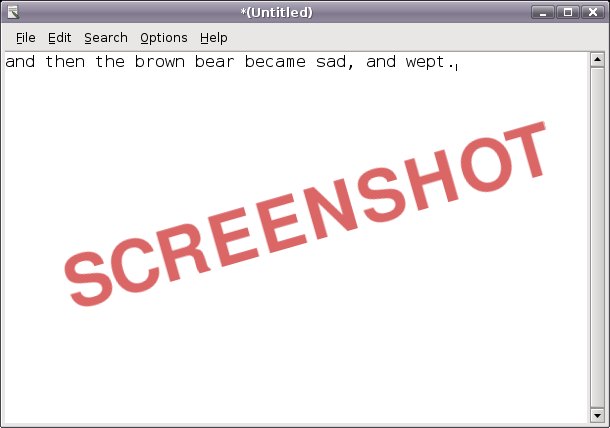
Use Mousepad for viewing and editing simple text files, such as configuration or log files. Mousepad is, however, not suited for creating formatted text files. For this, see the following section.
For regular Word Processing, AbiWord is the program to use. AbiWord is a state of the art word processor that reads and writes both OpenDocument (OpenOffice) and Microsoft Word documents and is very fast. It features everything you need for standard word processing: tables, lists, images, footnotes, styles, spellchecking, and more. It also has good internationalization and is easy to use. Start it with → →
Пожалуйста, посмотрите Руководство по AbiWord на вебсайте проекта для подробной информации, как использовать Abiword.
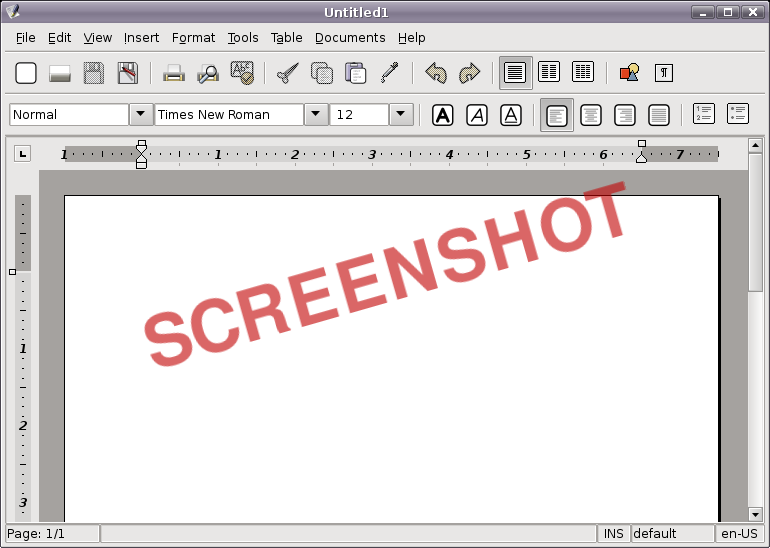
Если вам нужно больше возможностей или лучшую совместимость с Microsoft Word, вы, возможно, захотите установить OpenOffice. Он легко доступен для установки из репозиториев Ubuntu (см. «Добавление, Удаление и Обновление Приложений»). Только имейте в виду, что он намного больше и медленнее, чем Abiword!